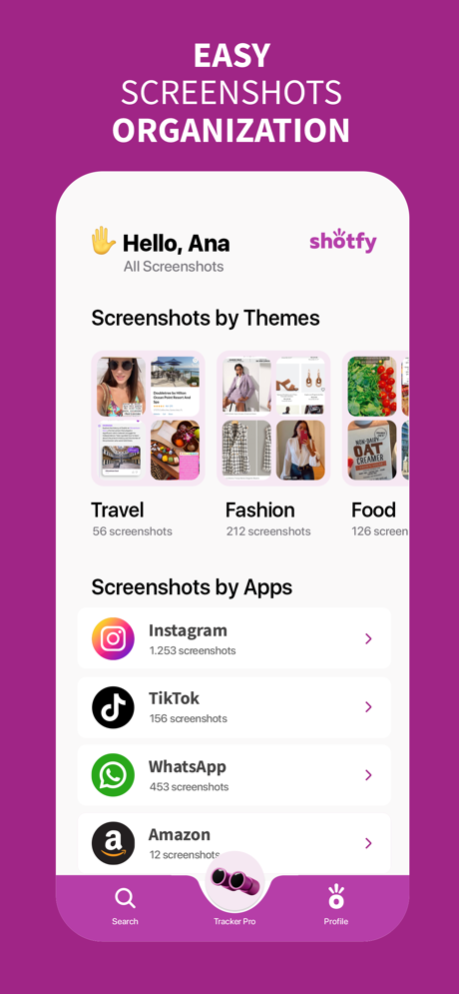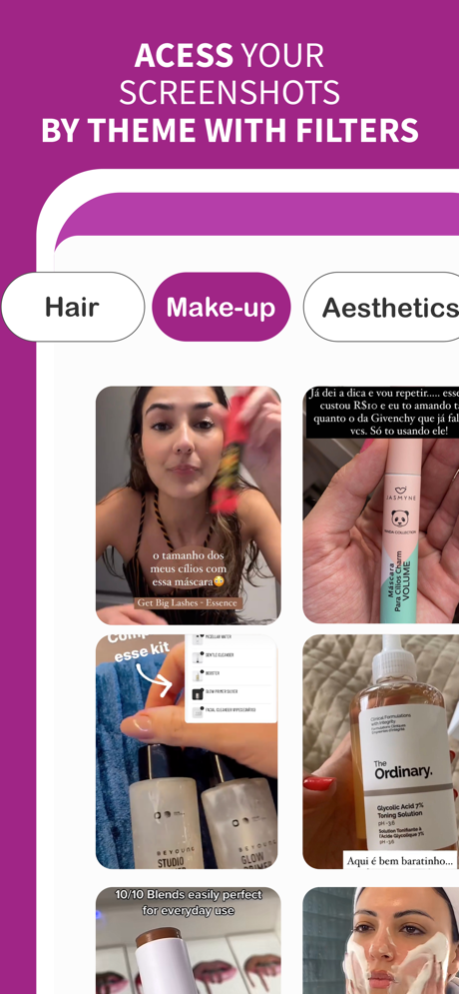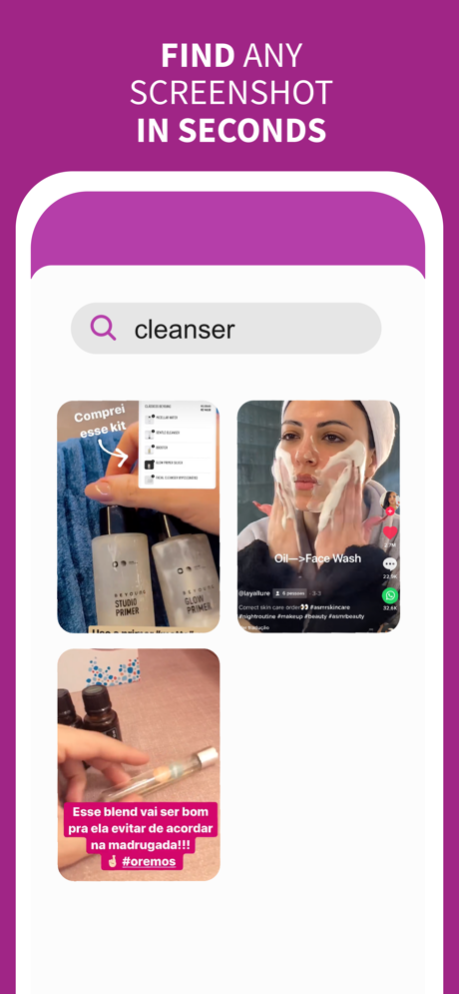Shotfy AI Screenshot Organizer 2.2.5
Free Version
Publisher Description
Shotfy organizes your screenshots using AI and allows you to efficiently manage them. Open the app and see all your screenshots imported, and neatly organized, all while being searchable by keywords.
Your screenshot management headaches finally come to an end!
■ SMART SCREENSHOT ORGANIZER
◉ Organize Screen Captures
Our AI screen snap organizer automatically imports and organizes your screenshots and organizes them into predefined screen snapshots categories such as Beauty, Health and Wellness, Food, Technology, Finance, Travel, Business, Parenthood, and more.
Additionally, our screenshot manager app organizes screenshots by sources such as your most used apps:
‣ Tinder
‣ Telegram,
.. and others
◉ Search Screenshots
Your phone’s gallery automatically assigns the screenshots with non-searchable numerical and alphabetical names. This makes it impossible to search screenshots by keyword. Shotfy’s image search bar is here to change that!
Use the search bar to search for screenshots based on keywords. Simply type in a relevant word or term, and the app will show all screenshots that contain that word. Handy for more power users that have a large number of screenshots stored and want to quickly find something specific.
■ ACCESS SCREENSHOTS FROM ANYWHERE WITH OUR CLOUD SUPPORT
Besides easy screen photo search and AI screenshot organization, our screenshots app for iOS also allows cloud support. Meaning, you can store all your screenshots on the cloud to backup and access them from anywhere.
■ SHOTFY SCREENSHOT ASSISTANT FEATURES:
● organizes screenshots in an efficient and intelligent way
● automatic screenshot categorization
● screenshot organization by source
● search bar to find screenshots by keyword
● cloud support to securely store and access screenshots anytime, anywhere
Shotfy is the world's first and only AI screenshots assistant that uses artificial intelligence technology to automatically organize users' screenshots in screenshot folders by categories. This provides an unprecedented screenshot organization experience, saving you time and effort from having to categorize them manually.
Forget about screenshot clutter! Now you have a screenshot editor and manager that will save you time and frustration when managing all your captured screenshots.
→ Download and try Shotfy for FREE
Terms: https://www.apple.com/legal/internet-services/itunes/dev/stdeula/
Privacy Policy: https://www.shotfy.com/terms-of-use-and-privacy
Nov 6, 2023
Version 2.2.5
bugfixes
performance improvements
About Shotfy AI Screenshot Organizer
Shotfy AI Screenshot Organizer is a free app for iOS published in the Screen Capture list of apps, part of Graphic Apps.
The company that develops Shotfy AI Screenshot Organizer is Shotfy LLC. The latest version released by its developer is 2.2.5.
To install Shotfy AI Screenshot Organizer on your iOS device, just click the green Continue To App button above to start the installation process. The app is listed on our website since 2023-11-06 and was downloaded 1 times. We have already checked if the download link is safe, however for your own protection we recommend that you scan the downloaded app with your antivirus. Your antivirus may detect the Shotfy AI Screenshot Organizer as malware if the download link is broken.
How to install Shotfy AI Screenshot Organizer on your iOS device:
- Click on the Continue To App button on our website. This will redirect you to the App Store.
- Once the Shotfy AI Screenshot Organizer is shown in the iTunes listing of your iOS device, you can start its download and installation. Tap on the GET button to the right of the app to start downloading it.
- If you are not logged-in the iOS appstore app, you'll be prompted for your your Apple ID and/or password.
- After Shotfy AI Screenshot Organizer is downloaded, you'll see an INSTALL button to the right. Tap on it to start the actual installation of the iOS app.
- Once installation is finished you can tap on the OPEN button to start it. Its icon will also be added to your device home screen.